Bushnell is a renowned brand amongst trail cameras having been used and trusted by specialists and naturalists for decades. The Bushnell Prime is a new camera at the lower price end of the Bushnell range, however boasts good specifications and is great value for money.

How we tested
We placed the camera attached to a wooden post that was facing a known deer track on some scrubby land facing into hedgerows, using the included buckle strap. If you were worried about security, a cable lock such as a Python Mini Lock is compatible and can be threaded through the specific lock hole.

For the first set up we tested the Bushnell Prime trail camera by taking photographs with the following settings:
Mode: Camera
Interval: 5s
Additional set: on
Image Size: 24Mp
Capture Number: 1 photo
Video Size: 1280×720 at 30fps
Video Lengths: 10s
Sensor level: Normal
Field Scan: Off
Flash Mode: Auto
Video Sound: On
Time Stamp: On
Camera Mode: 24hrs
Upon checking the camera footage we realised we had angled the camera too high given the sloping ground. However, we were still surprised at the lack of photographs despite the poor angle. We decided to increase the sensitivity of the sensor from Normal to High and placed the camera lower down on the post (the Prime user manual recommends placing the camera at a height of 1-1.5m but take into consideration your surroundings and target species).
We also decided to put some cut up apples out in front of the camera, that way we would know if there had been any animals feeding that had been missed by the trigger. This new position proved successful so we kept the camera in that position for subsequent tests. For each test session the camera was left for at least 2 days and nights.
After successfully capturing some photos, we changed the settings to record video (Mode: Video) with the above settings but keeping the sensor on High.
What we found
The weather was not good when the camera was set to take photos, and when raining and foggy the photos did look a little hazy as seen in the below images but are still certainly clear enough to identify fauna. It is worth noting that where the camera was situated does often get engulfed in clouds.

 However, when there was no cloud bank, even on a dull day the photos were bright and crisp as you can see in the below photos. We were particularly impressed by the close focus as many trail cameras are not designed with close focus in mind and the Bushnell Prime trail camera’s manual recommends that your target monitoring area be no closer than 3m to the camera. Although the bait was put further than 3m away, the animals certainly ventured closer to the camera.
However, when there was no cloud bank, even on a dull day the photos were bright and crisp as you can see in the below photos. We were particularly impressed by the close focus as many trail cameras are not designed with close focus in mind and the Bushnell Prime trail camera’s manual recommends that your target monitoring area be no closer than 3m to the camera. Although the bait was put further than 3m away, the animals certainly ventured closer to the camera.

 That being said, my preferred photos from the Bushnell Prime trail camera come from dusk and dawn, when the camera is still using the IR flash but there is some natural light illuminating the subject, as seen below.
That being said, my preferred photos from the Bushnell Prime trail camera come from dusk and dawn, when the camera is still using the IR flash but there is some natural light illuminating the subject, as seen below.
 For our video testing we had slightly better weather though it was still not bright. We again found that the dawn lighting gave the best footage. We were impressed with the quick trigger speed for footage of a rabbit running across the field of view, not having made it halfway before the video started recording. It was clear from the video footage that the deer did notice the glow from the IR flash on the camera but this did not seem to stop them (or any other animals) from frequenting the area. The audio captured was also good, and bird song was picked up in many videos even with howling wind at times. You can see a few of the many video clips we caught in the compilation below.
For our video testing we had slightly better weather though it was still not bright. We again found that the dawn lighting gave the best footage. We were impressed with the quick trigger speed for footage of a rabbit running across the field of view, not having made it halfway before the video started recording. It was clear from the video footage that the deer did notice the glow from the IR flash on the camera but this did not seem to stop them (or any other animals) from frequenting the area. The audio captured was also good, and bird song was picked up in many videos even with howling wind at times. You can see a few of the many video clips we caught in the compilation below.
For all the footage captured, we were pleased that we did not have any false triggers despite having the camera on the highest sensitivity level, meaning we did not have to trawl through lots of empty scenery photos but we did get lots of positive captures. During our testing sessions the majority of the fauna seen were large deer that you would expect the trigger to pick up but rabbits, foxes and birds were also captured low in the grass showing that the smaller fauna would also trigger the camera sensor.
Our opinion
The manual is well laid out and easy to follow, explaining each of the setting options. However, this camera is designed to show 3 basic menu settings (Set Clock/Mode/Interval) so that if you do not want to change any of the more complex settings they are not visible to confuse you. If you would like to fine tune the settings further (as we did) you simply choose to put on the “Additional Set” options which makes the full range of settings visible. This is a great feature for those who don’t need or want to get too technical. You can even simply change the mode (camera or video) by pressing the up arrow without even having to enter into the main menu.
The menu on the camera is easy to work through. It is noteworthy that the manual does mention not to switch between On and Aim (set up mode) modes on the power switch but to always go from On straight to Off (bypassing Aim) as going from On to Aim can cause the camera to freeze. If this does occur it is easily remedied by turning the camera Off then back to Aim mode.
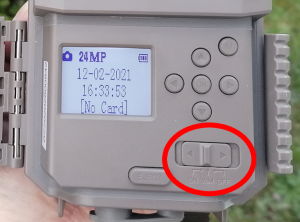
We did miss not having an aiming screen when setting up the camera. However, as we were just using the camera for casual viewing it did not cause any significant issues, especially as the trail camera has an aim and motion test where a red light will flash to let you know that the sensor is being triggered (note this red light does not light up when the camera is in On mode) so we felt confident that we would catch any passing animals even if we could not see what the image area would be.
The bracket on the rear of the camera means that, when strapped to a tree or post, it grips the surface well, making it more stable. It also has a ¼-20 tripod mounting connection.
The bottom loading battery tray makes replacing the batteries in the field easier than old Bushnell models. It has a click mechanism that stops the tray falling out when ejected. This is a great feature to prevent dropping batteries but can be a little stiff to release the battery tray completely.
A potential downside is the lack of a hybrid mode meaning the Bushnell Prime trail camera can take either video or still images, but not both at the same time. However, for naturalists this shouldn’t pose much of a problem. The Bushnell Prime trail camera has other useful settings such as two programmable fieldscans (time lapse) modes.
In general we found that the video captures seemed of better quality than the images, though both were good quality, especially taking in consideration the price point. We started the testing with 6 new lithium batteries and after 2 weeks of constant use in the field, and during cold weather, there was no sign of significant battery depletion.
The Bushnell Prime trail camera provides a great starter trail camera for naturalist or general fieldwork, covering all the basics (and more if wanted), with the price point (currently under £140) lending well to having multiple cameras deployed at once.
The Bushnell Prime is available on the NHBS website and is also available as a starter bundle which includes 8 x Lithium AA batteries and a 32GB SD card.
To view the full range of Bushnell cameras, along with other ranges of trail cameras, visit www.nhbs.com. If you have any questions on camera trapping or would like some advice on the best camera for you then please contact us via email at customer.services@nhbs.com or phone on 01803 865913.

