This is part one of a two-part series that will look into different ways of filming wildlife in your back garden. In this part, we will take a look at trail cameras and what to look out for when buying one.
The variety of trail cameras on offer can be overwhelming, here are a few key things to look out for:
Type of LEDs
In order to capture videos or images in the dark, camera traps use infrared LEDs to illuminate the subject with little to no visible light used. There are two main types of LED flash systems that trail cameras use. These are No Glow and Low Glow. No Glow LEDs produce very little visible light and so are almost completely undetectable by the subject. Low Glow LEDs produce a faint red glow and so are not completely invisible, which can sometimes alert animals such as deer and foxes. However, they do have the benefit of being able to illuminate better over a longer distance.

Trigger Speed
Trigger speed is the time taken for the camera to take a photo once it has detected movement. If you are aiming to capture a fast-moving subject, then a quicker trigger speed (below 0.3 seconds) will enable you to achieve these photos before your subject has moved out of frame.
Recovery Time
Recovery time is the time taken for the camera to process an image and become ready to take a second photo. If you want to capture multiple images of a subject as it comes into view of your camera, then a shorter recovery time will allow for this.

Hybrid Mode
Hybrid mode allows the camera to take videos and photos simultaneously. A camera with this capability may be useful if you want to get as much footage as possible of anything that falls into frame of the camera. If you are more interested in capturing only photographs or only videos, this mode may not be an important feature.
Resolution and Interpolation
The quality of the images and videos that your trail camera can take will depend on its resolution. Most cameras have settings that can alter the resolution either, decreasing it through compression, or increasing it through interpolation. Compression is useful if you want to deploy your camera for a long time and memory card capacity may become an issue, whereas interpolation can produce a larger image by adding pixels. The best way to compare the quality of images between cameras is to look at sample photos and videos. The displayed megapixel value is often resolution as a result of interpolation. The true resolution of the image sensor can usually be found in the specifications as the true sensor resolution.
Screen
Many trail cameras come with built-in viewing screens allowing you to view your photos and videos in the field. This is particularly useful if you want to take a few test shots to check the positioning of the camera.
Our Suggestions

If you’re looking for a good entry-level camera, then take a look at the Browning Strike Force Full HD. It takes high quality images and videos for a very affordable price.
LED type: Low Glow
Trigger speed: 0.135-0.7s
Recovery time: 0.5s
Hybrid: No
Resolution: 22MP
Viewing Screen: Small screen showing text only

For the next step up, the mid-range Browning Dark Ops HD Pro X is one of our most popular trail cameras. With No Glow LEDs and a impressively quick trigger speed, this is a great all-round option.
LED type: No Glow
Trigger speed: 0.22s
Recovery time: 0.6s
Hybrid: No
Resolution: 20MP
Viewing Screen: 3.8cm colour screen

If the hybrid mode is an important feature for your work, a Bushnell Core DS No Glow may be the one for you. Dual sensors target day and night in order to provide the best quality images, no matter the light conditions.
LED type: No Glow
Trigger speed: 0.2s
Recovery time: 0.7s
Hybrid: Yes
Resolution: 30MP
Viewing Screen: 5.08cm colour screen

If the subject of your trail camera photos or videos is particularly fast, it may be worth taking a look at the Browning Spec Ops Elite HP5 whose adjustable trigger speed starts from 0.1 seconds is one of the fastest on the market.
LED type: No Glow
Trigger speed: 0.1-0.7s
Recovery time: 0.5s
Hybrid: No
Resolution: 24MP
Viewing Screen: 5cm colour screen
Accessories
There are a selection of accessories that you may want pair with your camera to get the best out of your camera-trapping experience.
If you are worried about leaving an expensive piece of kit outside and unattended, then you may want to invest in a Python Lock. This cable lock will fit most trail cameras and and will give you piece of mind that your camera is secured in place. Here you can watch how to set up this lock with your own trail camera. You also may be interested in a security case that is compatible with your trail camera. These cases house your camera and secure with a padlock, which helps prevent vandalism and theft.
SD Cards
All cameras need a memory card to store your photos and videos on. Make sure to check what SD card capacity your camera needs, this is usually found in the specifications section. Browse our selection of SD cards to order alongside your camera so that you can get snapping as soon as possible.
Power Options
Most cameras are powered by batteries. We recommend you use Lithium Ion batteries with your trail camera to ensure maximum trigger speeds and longer battery life. Make sure to check how many batteries your camera needs. Some trail cameras are also compatible with solar panels which will allow you to extend the battery life of your camera. This is especially useful if you want to leave your camera outside for extended periods of time.
Starter Bundles
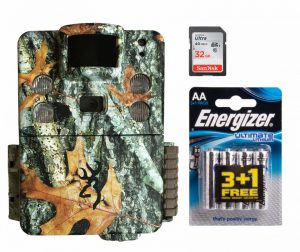
If you are looking to buy a trail camera and want to make sure you will be able to get out and start capturing as soon as it arrives, then you may want to take a look at our starter bundle options. These bundles come with a memory card and batteries that are right for your camera to ensure you have everything you need to get started.
To see more trail cameras available, take a look at our range here.
Would you like some more advice on which trail camera or nest box camera is most suitable for you? Contact us on +44 (0)1803 865913 or email customer.services@nhbs.com .


Hi Bryony, thanks for this article. I really do appreciate it as you’ve explained all the technical stuff in easy English. The Browning Strike Force trail camera has received good reviews and has a range of 80 ft for detection, I read this info in an article (https://www.outeroptics.com/best-trail-cameras/), I was wondering whether you could advise me about this particular one, do you think I should go ahead or do you have another suggestion? Many thanks Bryony!
Hi John,
Thanks for your comment – I’m glad you found the article useful. The Browning range of trail cameras are great and are a new addition for us this year (hence why they aren’t featured in this article). We have been very impressed with the Brownings for both their quality and for how user-friendly they are. The Strike Force range includes 4 cameras, all good mid-range trail cameras with at least 80ft detection range. The 4 cameras are very similar but increase in photo/video quality (and price) in the following order: Extreme, HD Apex, Pro X, Gen 5. If you would like me to email you over a comparison table of these 4 cameras, just let me know as I know it can be difficult to compare from product descriptions! The one you go for depends on both your budget and your requirements for quality among other things (eg. The Strike Force Pro X is the only camera in the range with a colour viewing screen). The one spoken about in the article you shared appears to be the Browning Strike Force HD Pro X. Whichever camera you go for, the Strike Force cameras are all good quality cameras for what we believe is a good price. I hope these comments help but if you do have any further questions or queries about this range, or any other trail cameras, just let me know.
Many thanks and Kind regards,
Antonia Peacock
Wildlife Equipment Specialist – NHBS
hi…I am currently checking out the Reconyx cameras for a project.
How do you comment on these 2 models NHBS has, and why there is a price difference between the 2 and/or the rest of the brands?
is it worth it spending 700+ euros for such a camera?
Hi Nicolaos,
Thanks for your comment and question. The Reconyx cameras are more professional cameras that are built for research projects. They are made to last longer and tend to have much longer warranties, hence the price jump. The other brands of camera tend to only have a year or two warranty and are designed towards hobby wildlife watchers or hunting. The difference between the two Reconyx cameras we sell is mainly down to their individual specifications and quality. If you wanted tailored advice/recommendations for your specific project, do feel free to drop our customer services an email at customer.services@nhbs.com and one of our equipment team will be in touch.
Many thanks,
Antonia Peacock
Wildlife Equipment Specialist
Thank you for explaining some points clearly. I want to buy a wildlife camera for my partner. He is not “techy” at all! I notice that quite a number of cameras say the SD card will need reformatting as they are not compatible with windows. And some don’t mention it at all. That’s enough to put me off completely. I know it won’t work. He has a Samsung tablet and I have an iPad. I would also like to bring pictures up on tv. Is there a camera I can just take out SD card and put in tv or tablet and it will work? We’re not good on computers. You don’t mention anything about wireless or Bluetooth. Do I need this? Also some have to be within 5/10 metres of wireless router. This is no good as garden is longer than that. It’s his birthday on 18th June and I’m panicking? Would spend up to £120 or maybe £150 if you suggest one. Its @ case of being simple and good. Someone suggested Maginon Mk4 or LTL Acorn 6310? Would really like a forward facing screen they sound better but are they? Please help! Annie
Hi Annie,
Thanks for your message. The cameras that we sell should allow you to simply transfer the SD card from the camera to your computer/TV and view your images straight away (the same way that you would do with a digital camera). Particularly if you are using a new SD card then there should be no formatting required. Wireless or Bluetooth are also not required (unless you wished to transfer your footage in this way – but it sounds from your message as though this isn’t something you require). There is no need for the camera to be near a wireless router.
As for recommendations – the cameras with colour viewing screens tend to be a little more expensive, but the Browning Strike Force HD Pro X does have a colour screen on the front of the camera and is priced at £149.99. It records 20MP images and 1600 x 900 HD video and also has an adjustable tree-mount bracket which is quite useful. Full specifications and images can be found on our website.
I hope this is useful but if you would like any more information or a different recommendation, please do let me know.
With best wishes,
Luanne
Hi Antonia,
Thank you for the informative article. I have been using Little Acorns for a while, but some are getting aged and needing replacement. How do the cameras you mention compare to Little Acorns (6310, 6210, 5310)?
Many thanks
edward
Hi Edward,
Thanks for your comment – I’m really glad you found the blog useful. The Little Acorns are great little cameras but you are correct in saying they are a little dated now. Both Browning and Bushnell have some great up-to-date models with some really updated technology. The Browning Strike Force HD Pro X is a very popular, all-round camera that good value for money, but if you wanted the camera for a specific purpose, or if you wanted some tailored advice feel free to drop us an email or give us a call and we’d be happy to chat through the latest options.
Kind regards,
Antonia